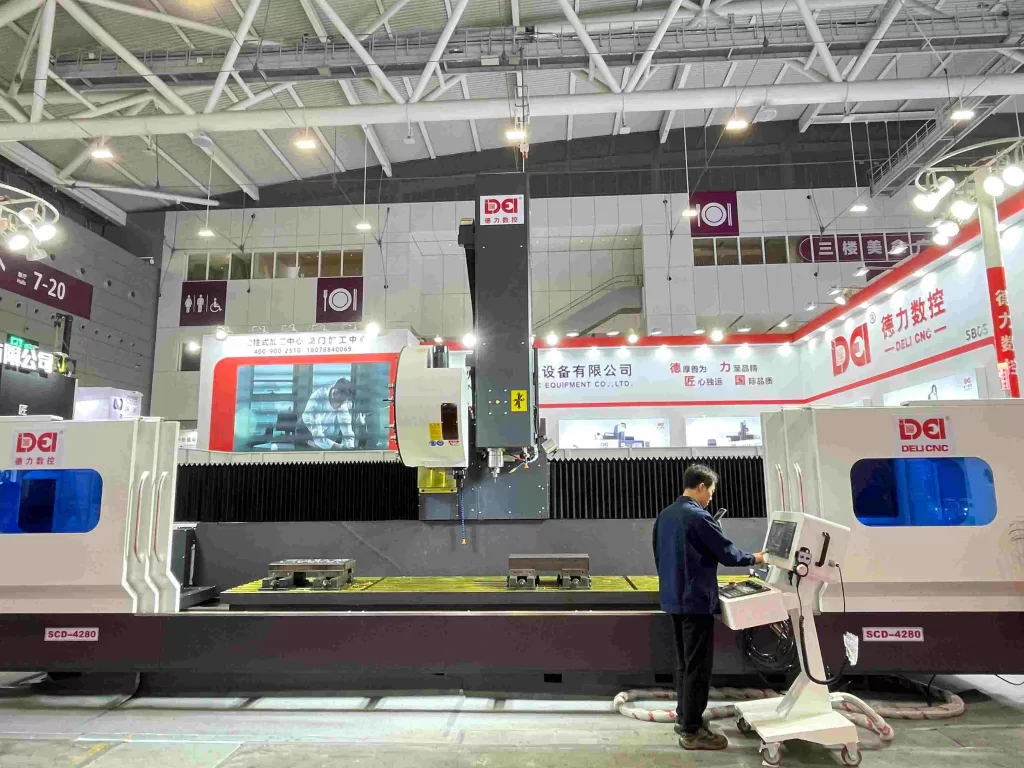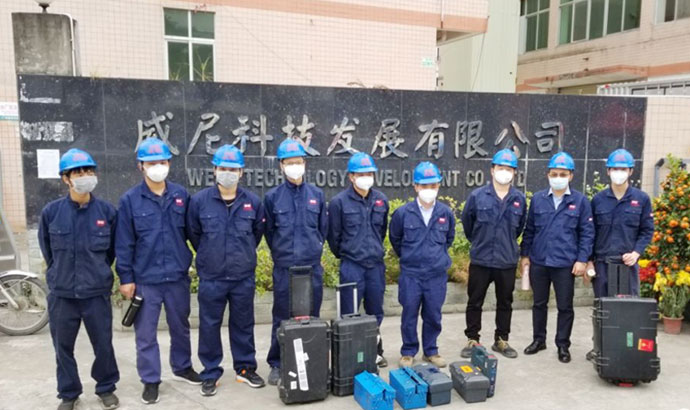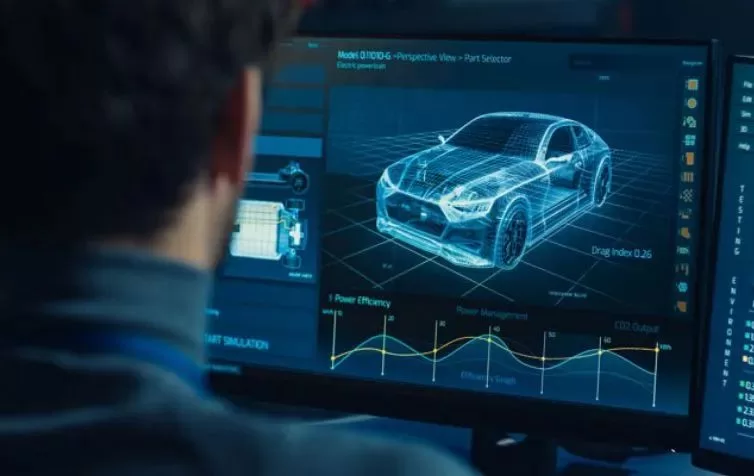Tips for using the Machining Center : How to set the tool in the machining center?
The machining center integrates oil, gas, electricity, and CNC. It can clamp all kinds of disks, plates, shells, cams, molds and other complex parts and workpieces at one time, and can complete drilling, milling, boring, expanding, reaming, etc. It can handle various processes such as rigid tapping, so it is an ideal equipment for high-precision machining.
- Return to zero (return to machine tool origin)
Before setting the tool, you must perform a zero return (return to the origin of the machine tool) operation to clear the coordinate data of the last operation. Note that the X, Y, and Z axes all need to return to zero. - Spindle forward rotation
In “MDI” mode, input the command code to make the spindle rotate forward and maintain a medium rotation speed. Then switch to “Handwheel” mode, and operate the machine tool movement by switching the adjustment speed. - X direction tool setting
Use the tool to gently touch the right side of the workpiece to clear the relative coordinates of the machine tool; lift the tool along the Z direction, then move the tool to the left of the workpiece, and move the tool and workpiece downward along Z to the same height as before. Touch lightly, lift the tool, write down the X value of the relative coordinates of the machine tool, move the tool to half of the relative coordinates X, write down the X value of the absolute coordinates of the machine tool, and press (INPUT) to enter the coordinate system . - Y direction tool setting
Use the tool to gently touch the front of the workpiece to clear the relative coordinates of the machine tool; lift the tool in the Z direction, move the tool to the back of the workpiece, and move the tool and workpiece downward along Z to the same height as before. Touch lightly, lift the tool, write down the Y value of the relative coordinates of the machine tool, move the tool to half of the relative coordinates Y, write down the Y value of the absolute coordinates of the machine tool, and press (INPUT) to enter the coordinate system. . - Z direction tool setting
Move the tool to the surface on the workpiece where the Z-direction zero point is to be aligned. Slowly move the tool until it lightly contacts the upper surface of the workpiece. Note down the Z-direction value in the coordinate system of the machine tool at this time, and press (INPUT) to enter in the coordinate system. - Spindle stops
First stop the spindle, move the spindle to the appropriate position, call up the processing program, and prepare for formal processing.
-
28-11-2023Deli CNC appeared at DMP Greater Bay Area Industrial Expo
-
20-11-2023Tips for using the Machining Center(3)
-
14-11-2023Tips for using the Machining Center(2)
-
08-11-2023Tips for using the Machining Center : How to set the tool in the machining center?
-
27-10-2023DELI CNC in the TECHNOFORUM & RUSWELD 2023
-
25-10-2023Analysis of CNC machine tools
-
23-09-2022Deli CNC’s Role in New Energy Vehicle Manufacturing
-
23-09-2022Deli CNC Helps the Epidemic Production War! Increase Production Capacity of Masks
-
23-09-2022The Innovation Center Working Group Visited the Shareholder Company Deli CNC
-
23-09-2022Guangzhou Deli CNC, A Caring Enterprise of China’s Civil Construction, Donated Anti-epidemic Materials in Baiyun District
-
05-12-2023Metal processing industry in Automotive manufacturing
-
03-11-2023Prospects for the Metal processing industry in Automotive manufacturing
-
31-10-2023Industry Observation丨Many Chinese new energy vehicle industry chain companies have received capital investment from the Middle East
-
20-10-2023Explore new development trends in the Metal Processing industry
-
17-10-2023Enlightenment of changes in the automobile industry on the machine tool industry
-
06-03-2023How Does 5 Axis CNC Machining Technology Change Automobile And Aviation Manufacturing?
-
14-12-2022CNC Five-axis Machining Center Creates The High-end Tools Market
-
22-11-2022What Is CNC Machining Center Equipment ?
-
23-09-2022Deli CNC Warmly Welcomes the Exchange Group of Guangdong Door and Window Association to Visit and Exchange